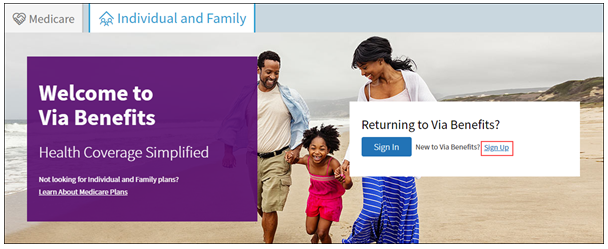Sign Up with Via Benefits
Signing up with Via Benefits on the website allows you to manage and save your personal information to better help you shop and enroll in plans. When you create your profile, we ask for some personal information. Sometimes we receive information from your benefits provider or former employer. This information enables us to find an existing record in our system, so we can personalize your experience.
If you have a reimbursement account, you can access it on the website or on the Via Benefits Accounts mobile app. The intuitively designed, easy-to-use mobile app empowers you to complete your funding tasks quickly. To create an account on the mobile app, refer to Creating an Account on the Mobile App.
If you have previously signed up, read Sign into Via Benefits for assistance signing in.
Signing up on the Website
To create your account, complete the following steps on your computer:
1. Select Sign Up.
2. Enter the required information to Sign Up. You are now signed up!
If we can’t identify you in our system, you will be asked additional questions for identification purposes.
For security purposes, you need to have your own unique, accessible email address to sign up. Your email address becomes your unique identifier or username when signing in.
If you add an alternate phone number, it allows another person, such as your Power of Attorney or spouse, to access your account.
If you select Yes you want your device remembered, you aren't asked the additional security question for 30 days. After the 30 days expires, you're asked the additional security question again.
Note: Remembering the device isn't recommended if you're using a public device.
If you're still having trouble signing up, read Technical Support Signing Up or Signing In.
Creating an Account on the Mobile App
This article applies to you if you have a Via Benefits reimbursement account (sometimes known as a Health Reimbursement Arrangement).*
Creating an account on the mobile app allows you to easily submit reimbursement requests and review account activity. You can also set up direct deposit if you haven't already.
To create your account, complete the following steps on your mobile device:
1. Download the Via Benefits Accounts mobile app from the App Store or Google Play if you haven't already.
2. Open the app on your mobile device.
3. Select Create Account.
4. Enter your ZIP/Postal Code and and your Date of Birth.
5. Enter and confirm your Social Security Number (SSN), select Continue.
If we find an account, you're directed to the Sign in page.
If we don't find an account, verify the email address we found. You can change it if needed. Select Continue to go through the sign in process.
Note: Please call us for assistance if you get an error message saying your Social Security Number isn't on file.
*Via Benefits reimbursement accounts are administered by Extend Health, LLC.